I recently was working with a customer who had purchased a new Lenovo ThinkServer RD640 with two 22nm Intel Xeon E5-2697 v2 Ivy Bridge-EP processors. This processor was introduced in Q3 of 2013, and it is one generation behind the latest Intel Xeon E5-2600 v3 series processors.
This server had a new, default installation of Windows Server 2012 R2 Standard Edition, which meant that it was using the default Windows Balanced Power Plan. Running CPU-Z 1.71.1 showed the actual core speed of Core #0 while the system was at rest, with the Balanced Power Plan (Figure 1) and with the High Performance Power Plan (Figure 2).
Figure 1: CPU-Z Results with Balanced Power Plan
Changing the Power Plan to High Performance had an immediate effect on the processor core speed, as shown in Figure 2.
Figure 2: CPU-Z Results with High Performance Power Plan
Here are the Geekbench results for the default Balanced Power Plan (Figure 3) and the High Performance Power Plan (Figure 4). The Single-Core score is more relevant here, since the 32-bit GUI version of Geekbench 3.3 only uses 32 total cores (and there are 48 logical cores in this server).
Figure 3: Geekbench 3.3 Results with Balanced Power Plan
Figure 4: Geekbench 3.3 Results with High Performance Power Plan
You need to keep in mind that your BIOS power management settings will override your Windows Power Plan settings, so it is very important to check what is going on with CPU-Z. For you virtualization users, you need to check what your hypervisor power management settings are doing, because they will override what is happening with the guest OS Windows Power Plan settings.
Not only does power management affect your processor core speed (and CPU/memory benchmarks like Geekbench), but it also affects things like the performance of your PCIe expansion slots. In case you want some official Microsoft guidance on this subject, the Microsoft KB article linked below discusses it in quite a bit of detail.
Slow Performance on Windows Server 2008 R2 when using the “Balanced” Power Plan
This issue has been around since Windows Server 2008, and still exists with Windows Server 2012 R2.

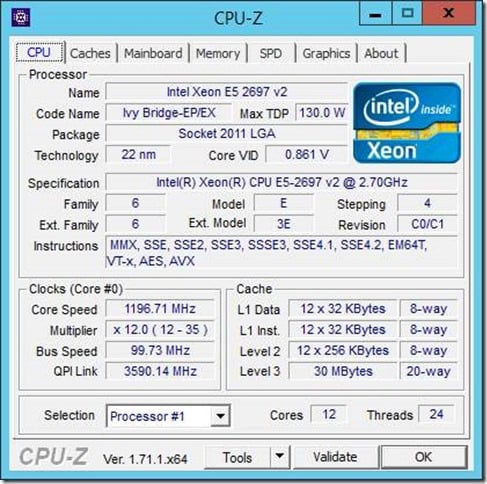
![clip_image002[5] clip_image002[5]](https://www.sqlskills.com/blogs/glenn/wp-content/uploads/2015/02/clip_image0025_thumb.jpg)
![clip_image002[7] clip_image002[7]](https://www.sqlskills.com/blogs/glenn/wp-content/uploads/2015/02/clip_image0027_thumb.jpg)
![clip_image002[9] clip_image002[9]](https://www.sqlskills.com/blogs/glenn/wp-content/uploads/2015/02/clip_image0029_thumb.jpg)
3 thoughts on “Windows Power Plan Effects on Newer Intel Processors”
Hi Glenn,
What I am not able to understand is the difference in GeekBench scores between the two servers below:
Server A:
==========
OS: Windows 2012 R2 Standard
Model: Dell PowerEdge R720xd
Processor: Intel Xeon E5-2697 V2 @2.70 GHz
2 Processors, 24 Cores, 48 Threads
L3 Cache: 30 MB
Memory 384 GB – 1 MHz
GEEKBENCH SCORE FOR SERVER A: 2644 for Single-Core and 32304 for Multi-Core
Server B:
==========
OS: Windows 2008 R2 Enterprise (64 Bit)
Model: Dell PowerEdge R620
Processor: Intel Xeon E5-2690 V2 @2.90 GHz
2 Processors, 16 Cores, 32 Threads
L3 Cache: 20MB
Memory 256GB DDR3 SDRAM 4201MHz
GEEKBENCH SCORE FOR SERVER A: 3091 for Single-Core and 36617 for Multi-Core
I was expecting Server A to have a higher GeekBench score because of better model, higher memory and newer processors. Am I comparing apples to oranges here?
Thanks.
Hi Mirza,
Both processors are the same generation (Ivy Bridge-EP). The E5-2690 v2 has a higher base clock speed than the E5-2697 v2, which explains why Server B has a higher Single-Core score.
Server A should have a higher Multi-core score, since it has more total cores (even though they are slower), but there is a bug in the GUI version of Geekbench, where it only uses 32 logical cores. That explains the differences in the Multi-core scores.
Thanks Glenn. Hopefully Geekbench will fix the bug in their future version.